

CommaFeed
About this project
Google Reader inspired self-hosted RSS reader, based on Quarkus and React/TypeScript.
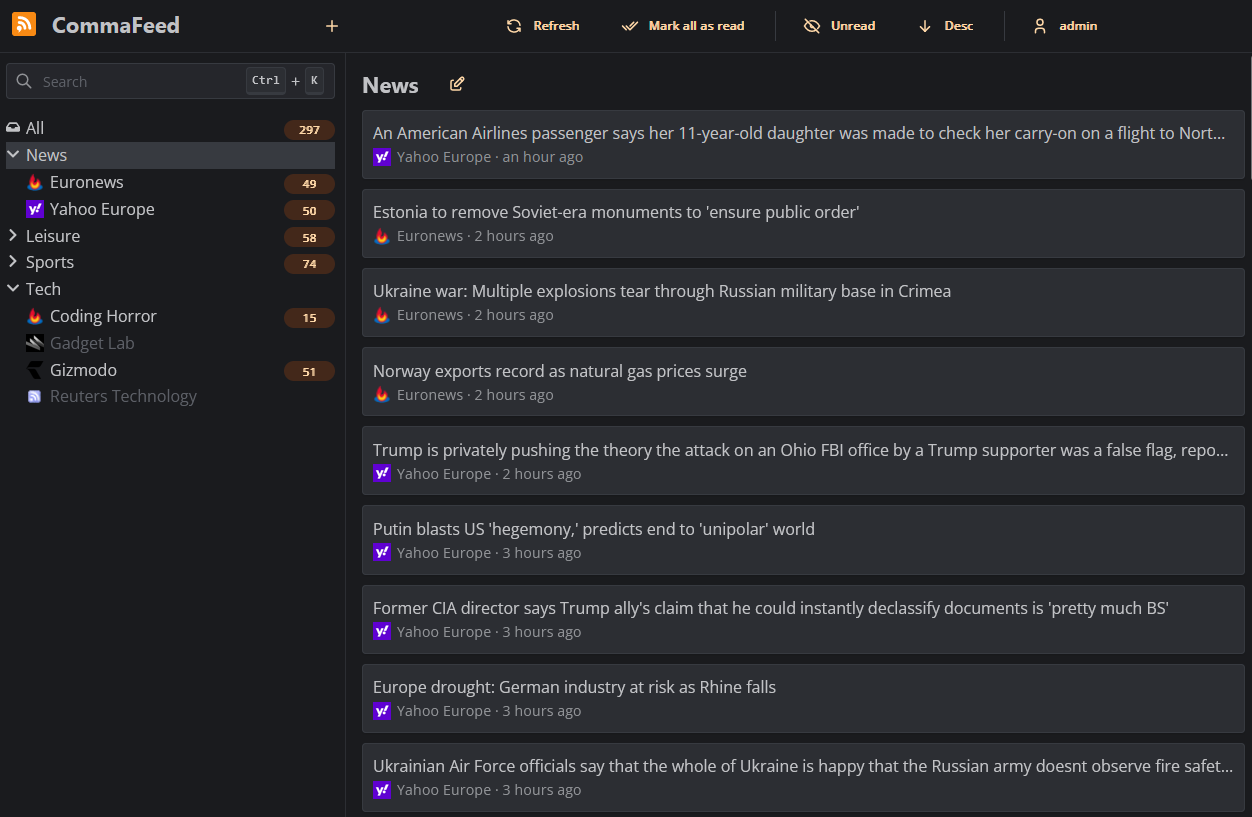
Features
- 4 different layouts
- Light/Dark theme
- Fully responsive, works great on both mobile and desktop
- Keyboard shortcuts for almost everything
- Support for right-to-left feeds
- Translated in 25+ languages
- Supports thousands of users and millions of feeds
- OPML import/export
- REST API
- Fever-compatible API for native mobile apps
- Can automatically mark articles as read based on user-defined rules
- Highly customizable with custom CSS and JavaScript
- Browser extension
- Compiles to native code for blazing fast startup and low memory usage
- Supports 4 databases
- H2 (embedded database)
- PostgreSQL
- MySQL
- MariaDB
Deployment
Docker
Docker is the easiest way to get started with CommaFeed.
Docker images are built automatically and are available at https://hub.docker.com/r/athou/commafeed
Cloud hosting
PikaPods offers 1-click cloud hosting solutions starting at $1/month with a free $5 welcome credit and officially supports CommaFeed. PikaPods shares 20% of the revenue back to CommaFeed.
Download a precompiled package
Go to the release page and download the latest version for your operating system and database of choice.
There are two types of packages:
- The
linux-x86_64,linux-aarch_64andwindows-x86_64packages are compiled natively and contain an executable that can be run directly. - The
jvmpackage is a zip file containing all.jarfiles required to run the application. This package works on all platforms but requires a JRE and is started withjava -jar quarkus-run.jar.
If available for your operating system, the native package is recommended because it has a faster startup time and lower memory usage.
Build from sources
./mvnw clean package [-P<database> [-Pnative]] [-DskipTests]
<database>can be one ofh2,postgresql,mysqlormariadb. The default ish2.-Pnativecompiles the application to native code. This requires GraalVM to be installed (GRAALVM_HOMEenvironment variable pointing to a GraalVM installation).-DskipTeststo speed up the build process by skipping tests.
When the build is complete:
- a zip containing all jars required to run the application is located at
commafeed-server/target/commafeed-<version>-<database>-jvm.zip. Extract it and run the application withjava -jar quarkus-run.jar - if you used the native profile, the executable is located at
`commafeed-server/target/commafeed-
-<dat